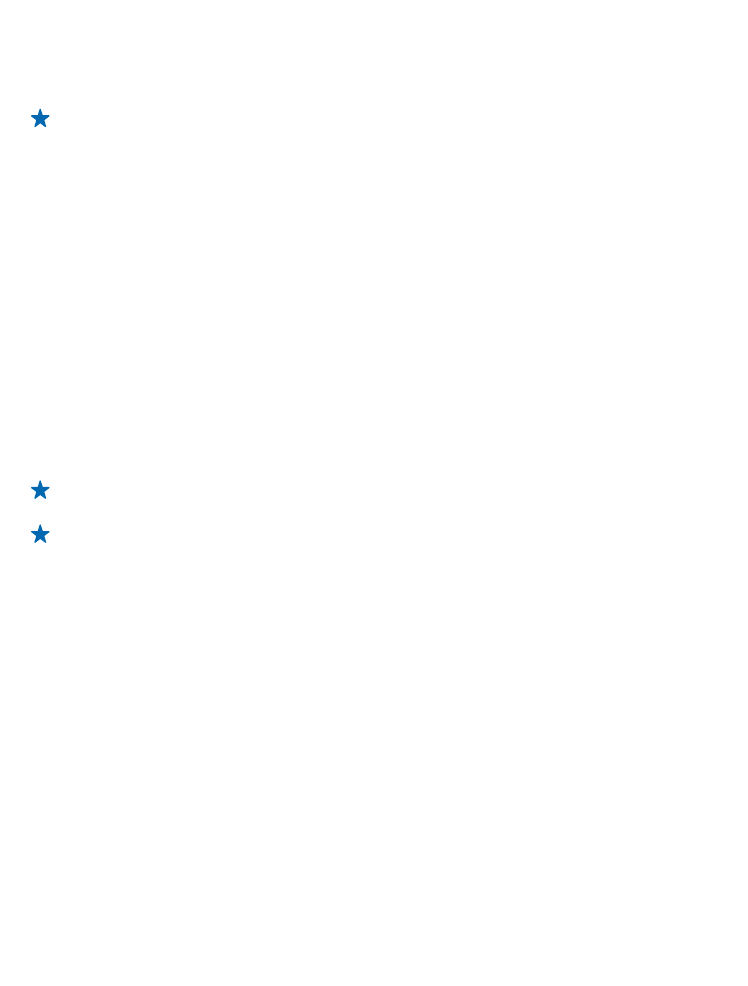
Sync with your computer wirelessly
If you set up wireless syncing, you can sync your phone with your computer without using a USB cable.
If you don't yet have Zune, go to www.zune.net to download and install the latest version on your
computer. If you're using an Apple Mac, download Windows Phone 7 Connector for Mac from the Mac
App Store.
1. Connect your phone to your computer with a USB cable.
2. Open Zune.
3. On your computer, select SETTINGS > PHONE.
4. Make sure your phone is connected to your Wi-Fi network.
5. On your computer, select SET UP WIRELESS SYNC, and follow the instructions shown on your
computer.
For the wireless sync to start:
• Your phone and computer need to be connected to the same wireless network
• The battery level of your phone needs to be at least half
• Your phone needs to be plugged into a wall outlet
© 2012–2013 Nokia. All rights reserved.
77

It may take up to 15 minutes for the wireless sync to start, and you can't use your phone while it's
syncing.